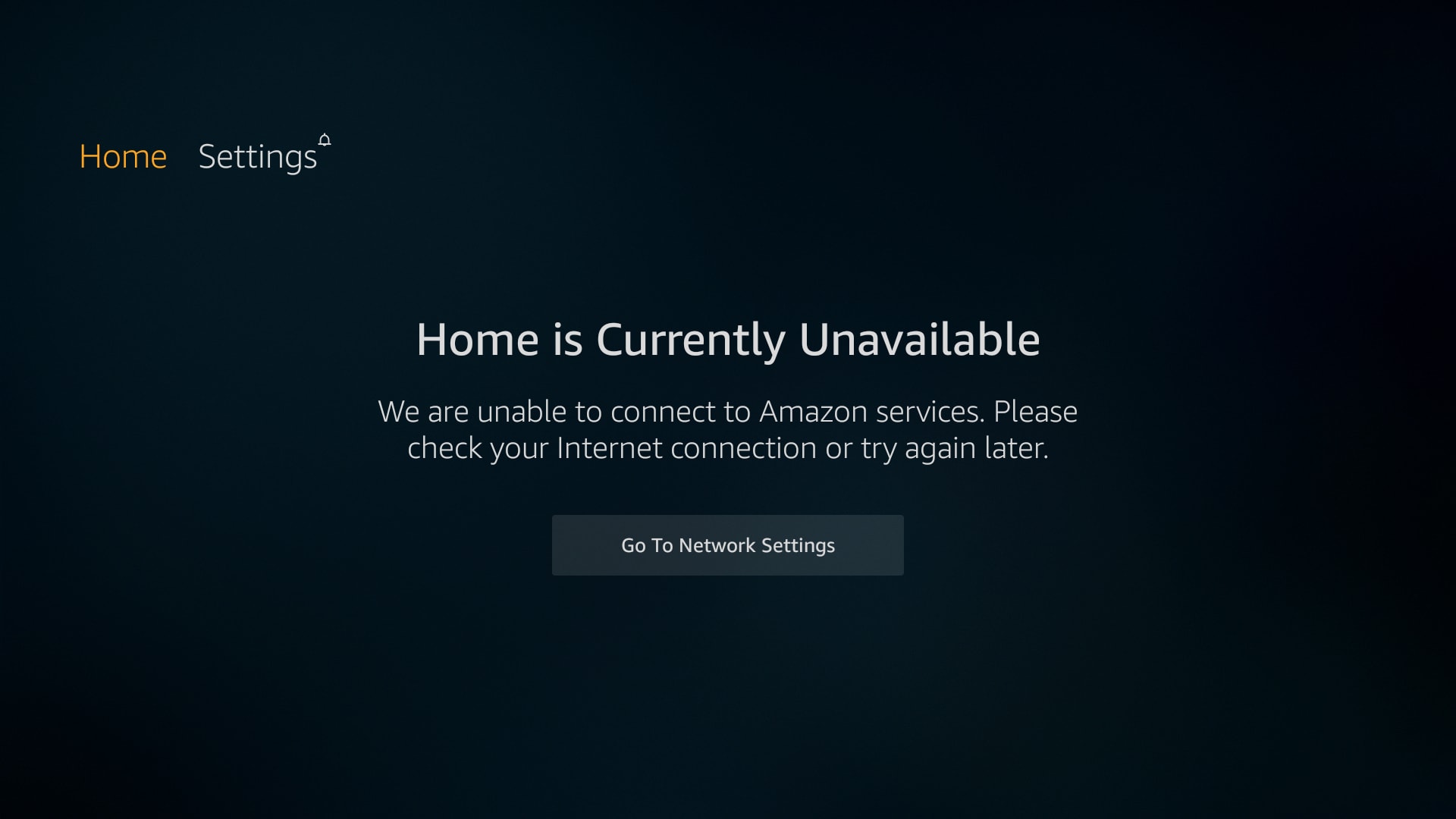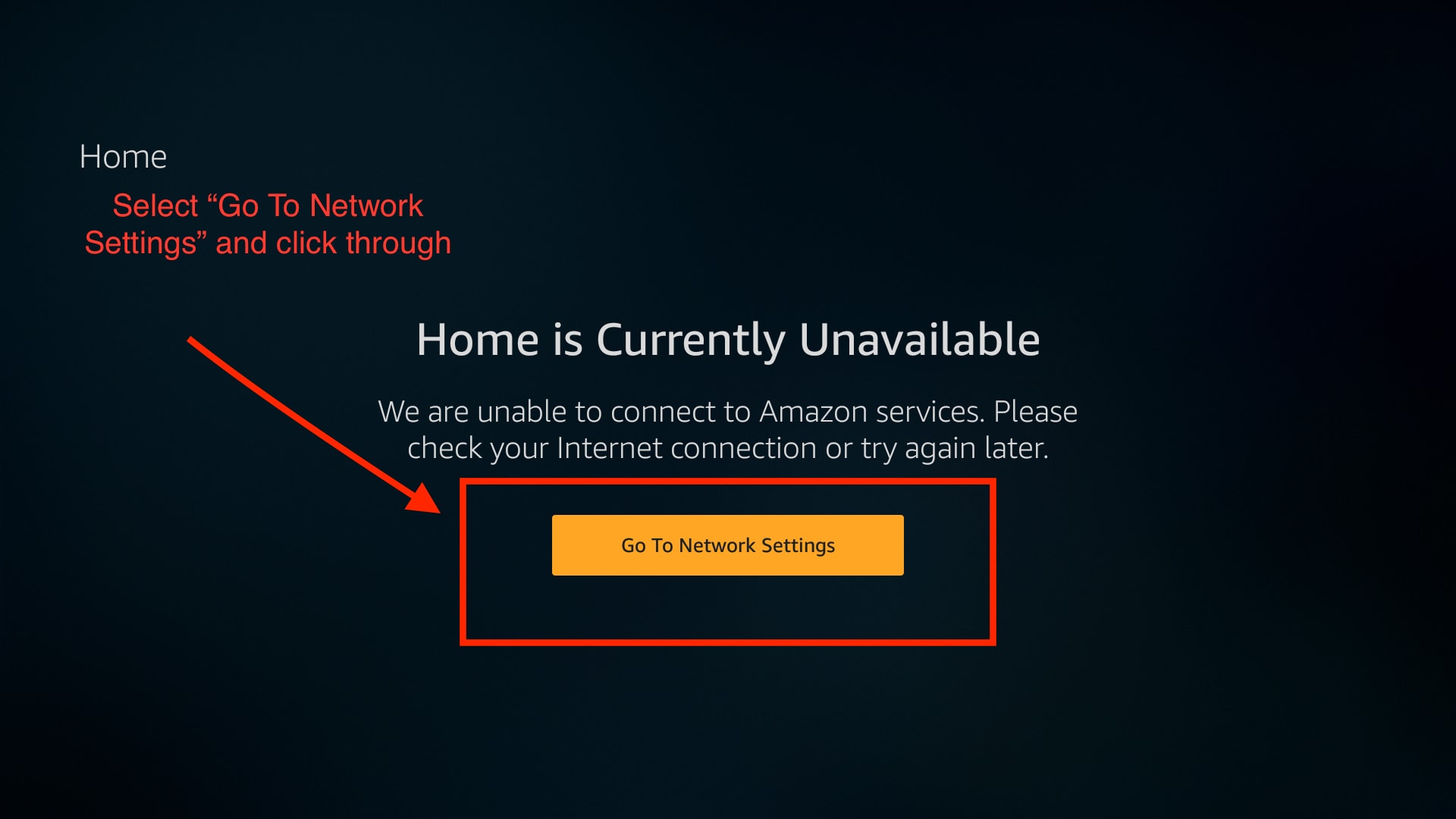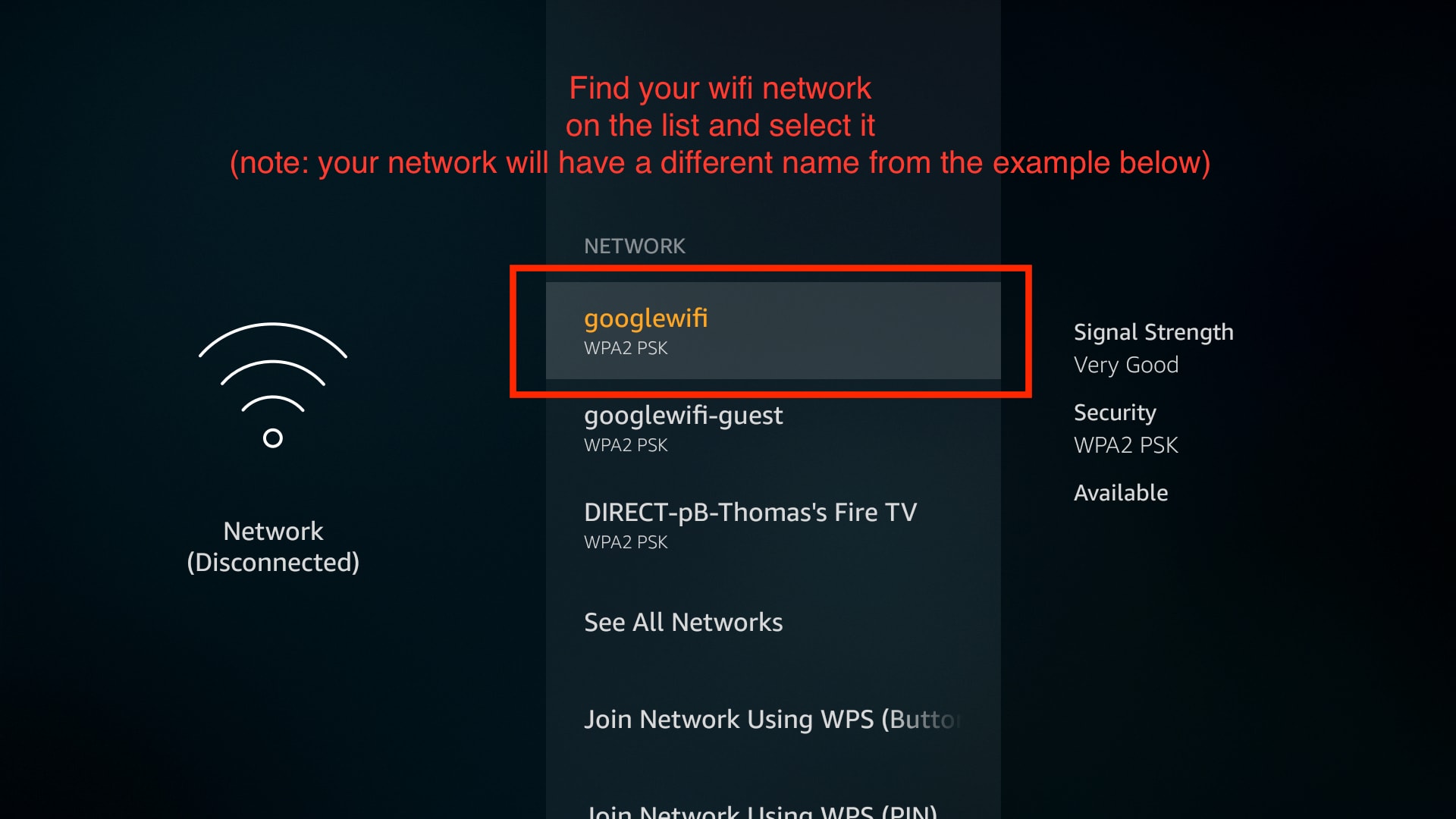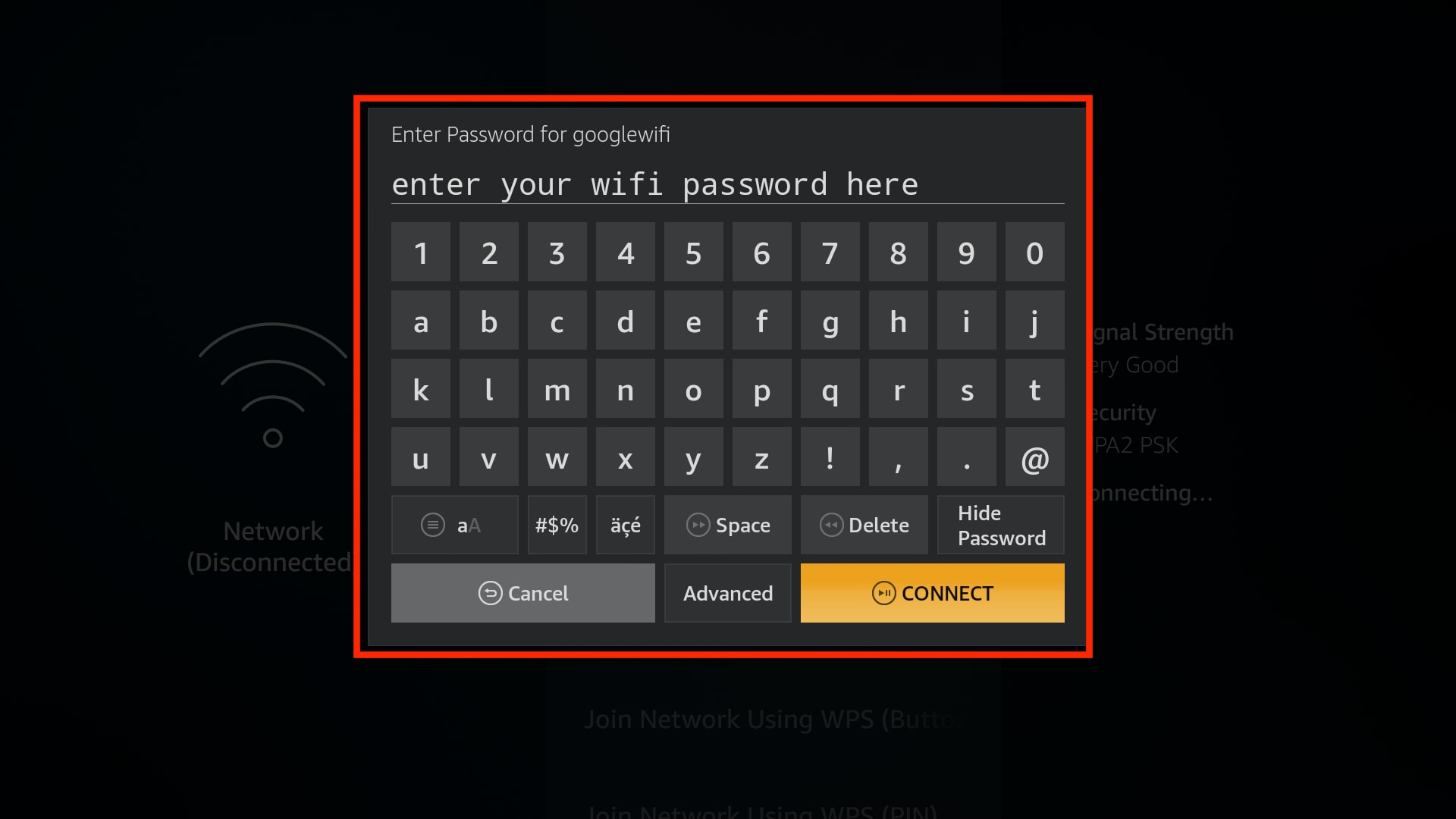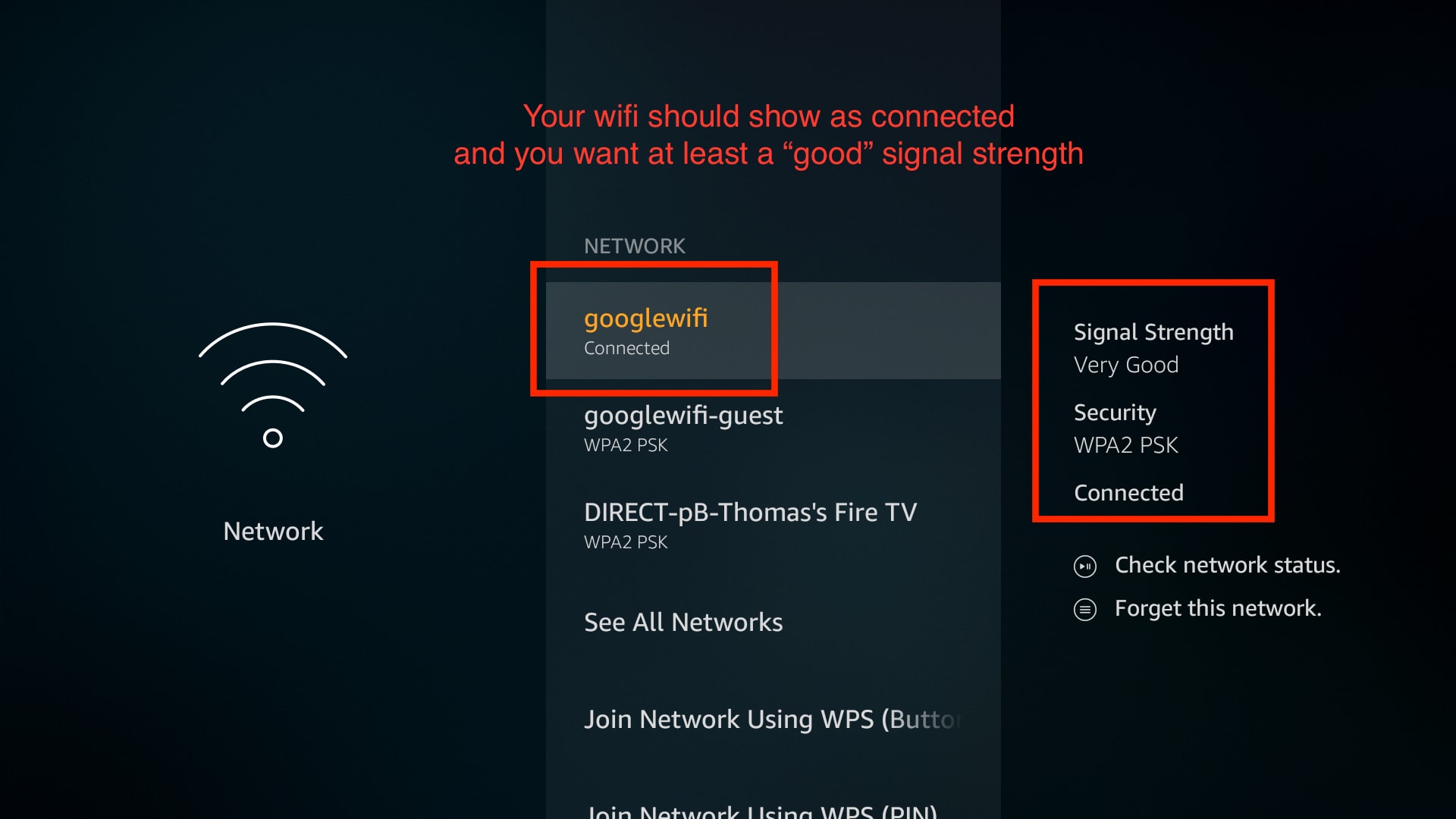Getting Started
What’s in the box

- Amazon documentation
- USB power cable
- Fire Tv Alexa remote
- Amazon Fire Stick
- HDMI adapter dongle
- USB power adapter
Connecting the Fire Stick
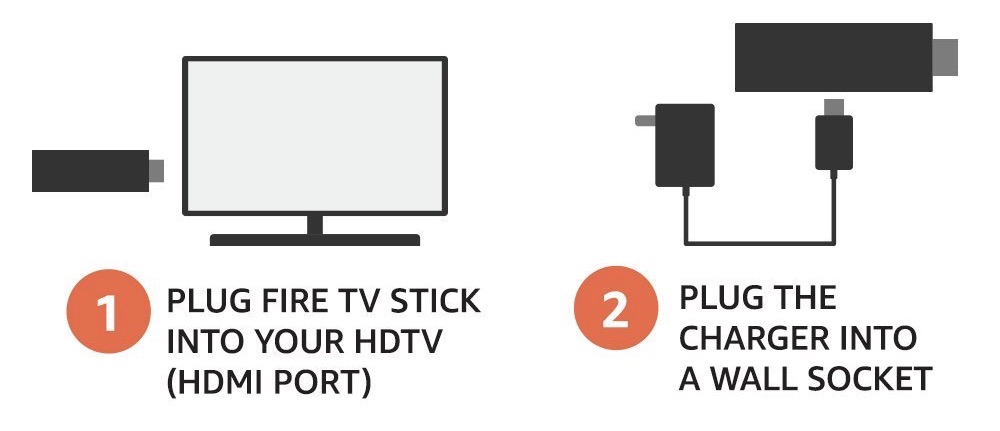
Hint
you can use a powered usb port instead of the wall adapter if your television has one

The Remote

Using the remote is pretty simple.
- Use the navigation buttons to move through menus.
- Use the select button to select highlighted menu item.
- Use the back button to move back a menu.
- Use the home button to return to the home menu.
- Use the menu button to bring up contect menus.
Hint
Some buttons have multiple features. See Kodi Section for navigation details within kodi
Connecting to wifi
Before you can use the Fire Stick, you need to connect it to your wifi network.
Use the following screenshots to guide you through connecting the firestick to your wifi network.